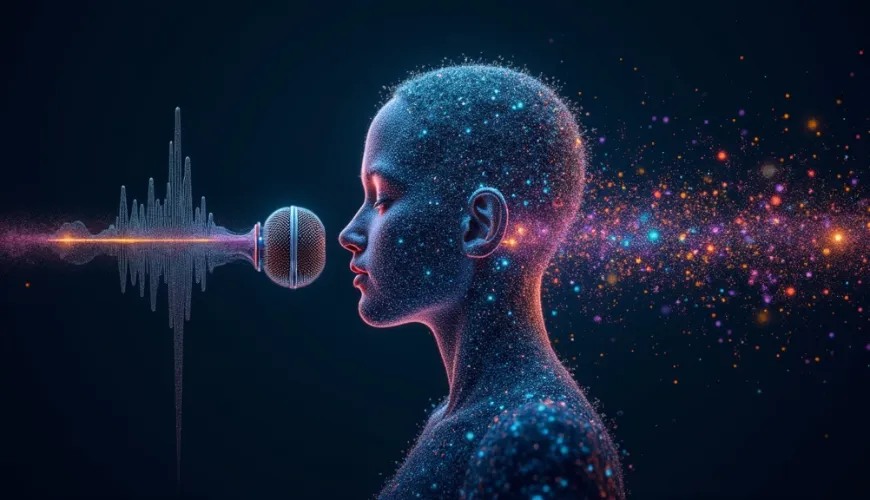TL;DR
PDF Simpli is a web‑based tool that lets you edit, convert, merge, and e‑sign PDFs without downloading any software. It's quick, secure, and user-friendly—ideal for students, freelancers, and small business owners. Whether you're adjusting contracts or compressing docs for email, PDFSimpli has you covered.
Introduction
Working with PDF files shouldn't feel like a digital nightmare. Whether you're trying to edit a typo in a contract, sign a document on the go, or compress a file to email it, most PDF tools make you jump through hoops—or charge you for the privilege. Enter PDF Simpli, an online platform that simplifies your PDF tasks in just a few clicks. No downloads, no bloated software, just fast and effective tools.
In this complete 2025 guide, we'll walk you through how PDF Simpli works, its features, PDF Simpli pricing, how it compares to its competitors, and why it might just be your new favorite productivity partner.
What PDF Simpli Is and Who Owns It
PDF Simpli is a cloud-based platform designed to make dealing with PDF documents as seamless as possible. Whether you need to edit, convert, sign, or merge files, this tool has positioned itself as an all-in-one solution. Its simplicity and accessibility make it especially attractive for non-tech-savvy users.
The platform is operated by WorkSimpli Software LLC, a U.S. subsidiary of LifeMD Inc., that focuses on browser-based productivity apps. Onix Group focuses on making online productivity tools accessible and secure, and PDF Simpli is one of their flagship offerings.
Unlike heavy-duty PDF software that requires installation and frequent updates, PDFSimpli works entirely in your browser. This makes it ideal for users looking for a quick, no-fuss way to manage documents—whether on desktop, laptop, or mobile.
The service has steadily grown in popularity, especially among people who want robust PDF tools without the learning curve. PDF Simpli reviews often praise its ease of use and wide functionality set, making it a reliable go-to for everyday document needs.
Core Toolkit: Convert, Merge, Split, Compress, E-sign, OCR
PDF Simpli offers a surprisingly powerful toolkit that covers just about every PDF-related task you might encounter. Here's a closer look at what you can do with it:
Edit, convert, merge / split, compress, e‑sign, and run OCR—all six essentials live in one uncluttered PDF Simpli workspace, so you can finish tasks in minutes instead of juggling multiple apps.
Why These Tools Matter
Let's say you're a freelancer who receives a lengthy contract in scanned PDF form. With PDF Simpli, you can run OCR to make the text editable, insert your signature, merge it with your invoice, compress the file, and send it back—all within minutes.
The platform supports all major browsers and doesn't require any plug‑ins. Plus, its interface is clean and modern—if you've ever used the visual brush in inpaint, you'll feel right at home—guiding you through tasks without confusion. It's rare to find such a full toolkit in a free-to-use format, which makes how to edit PDF online free with PDF Simpli an easy question to answer. That promise of friction‑free editing is what keeps freelancers coming back in 2025.
Step-by-Step Tutorial: Upload → Edit → Export
If you're wondering just how simple PDF Simpli is to use, here's a quick rundown of how it works:
-
Upload Your File
Visit the website and drag your file into the upload box or click to browse your device. For instance, you might upload a Norwegian contract you refined after reading our guide on English to Norwegian translation. PDF Simpli supports most standard file types including .pdf, .docx, .jpg, and more. -
Edit Your Document
Once uploaded, you'll be taken to the online editor. Here, you can:- Add text boxes or annotations
- Insert images or logos
- Whiteout and replace existing content
- Highlight and underline for emphasis
-
Sign or Compress
Need to sign the document? Use the e-signature tool to draw or type your signature. You can also compress the file if the size is too large. -
Export and Save
When you're done, hit "Export" to save your file in the desired format. You can download it directly or email it to yourself or others.
You can test basic actions without creating an account, but any file you download during the trial will include a watermark until you upgrade to a paid subscription. Everything happens in your browser window—quick, clean, and no clutter.
Real-World Use Cases for Freelancers, Students, and Small Businesses
PDF Simpli isn't just for office workers or tech pros. It fits seamlessly into the daily workflow of various user types. Here are a few examples:
Freelancers
If you're a graphic designer or copywriter, chances are you deal with contracts, invoices, and project briefs in PDF. With PDFSimpli, you can make edits, add your signature, and send documents back to clients within minutes—no need for expensive software subscriptions.
Students
From submitting term papers to filling out scholarship applications, students handle a lot of PDFs. PDF Simpli helps them combine files, annotate readings, or convert scanned notes into editable text using OCR—ideal for research or group projects.
Small Businesses
Whether you're running a bakery or a consulting firm, paperwork is unavoidable. Use PDF Simpli to digitize forms, compress receipts for expense reports, or sign partnership agreements. The platform makes document handling less of a headache so you can focus on your business.
Its browser‑based nature also means it works from practically anywhere, making it perfect for remote teams or on‑the‑go edits—just as clinicians rely on Heidi AI to capture medical notes from any device.
Security and Compliance (TLS 1.3, AES-256, Retention Policy)
Handling sensitive documents online naturally raises questions about security. The good news? PDF Simpli takes your data protection seriously.
The site is protected by 256-bit SSL/TLS encryption (Let's Encrypt DV certificate, currently TLS 1.2), and files are processed on Azure Cloud with the same security level.
File Retention Policy
The official FAQ states that "we do not store your information,” but no exact retention window is published. If you have a registered account, you can choose to save your files in your document history for easier access—but that's entirely optional.
Compliance with privacy laws like GDPR and CCPA is also built into their data handling practices. The service doesn't sell your data or spam you with irrelevant ads, which is a refreshing change.
If you're uploading contracts, IDs, or financial documents, you can feel confident that PDF Simpli keeps them safe.
Pricing and Plans (Free vs Premium, Monthly vs Annual)
PDF Simpli offers a flexible pricing model that appeals to casual users and power users alike.
PDF Simpli currently offers a "14-Day Full Access” trial for $1.95 (or "14-Day Limited Access” for $1.45).
When the trial ends, the account automatically renews at $29.95 every 4 weeks (≈ $29.95 / month).
An annual option is available at $155.95 per year (≈ $12.99 / month).
- Trial Access (14 days): You can upload, edit, and preview files, but downloads include a watermark.
- Subscription Access: Removes watermarks, unlocks unlimited edits and downloads, enables OCR, cloud storage, and priority support.
Both plans are competitively priced when compared to tools like Adobe Acrobat Online, which can cost upwards of $15 per month.
If you're unsure, you can test the waters with the free version before committing. Most users find the upgrade worthwhile once they realize how much they rely on the platform.
Pros, Cons, and PDF Simpli vs Competitors
No platform is perfect, and PDF Simpli is no exception. But it holds its own remarkably well against industry giants.
Pros
- Easy-to-use interface
- No software installation required
- Strong privacy and file encryption
- Full editing and e-sign features even in free version
Cons
- Limited batch processing capabilities
- Occasional loading delays on large files
- No mobile app yet (browser-only)
How Does It Compare?
Let's see how PDF Simpli stacks up against its main competitors:
| Feature | PDF Simpli | Smallpdf | iLovePDF | Adobe Acrobat Online |
|---|---|---|---|---|
| Free Editing Tools | ✔️ | ✔️ | ✔️ | ❌ (limited free use) |
| E-Signature Support | ✔️ | ✔️ | ✔️ | ✔️ |
| OCR Function | ✔️ | ✔️ | ❌ | ✔️ |
| Watermark-Free | ✔️ | ❌ | ❌ | ❌ |
| Monthly Cost (Paid Plan) | $29.95 | $15 | $9 | $12.99 |
As you can see, PDF Simpli holds a distinct edge in affordability and offers a better free experience than most. According to a 2024 review by TechRadar, it's one of the most underrated tools in the PDF space.
Ready to simplify your PDFs?
If you're tired of clunky software, limitations behind paywalls, and inconsistent user experiences, give PDF Simpli a try—our playful AI Fortune Teller even predicts you'll reclaim hours every week. Its intuitive tools, strong security, and generous free plan make it a no-brainer for anyone looking to get more done with less hassle.