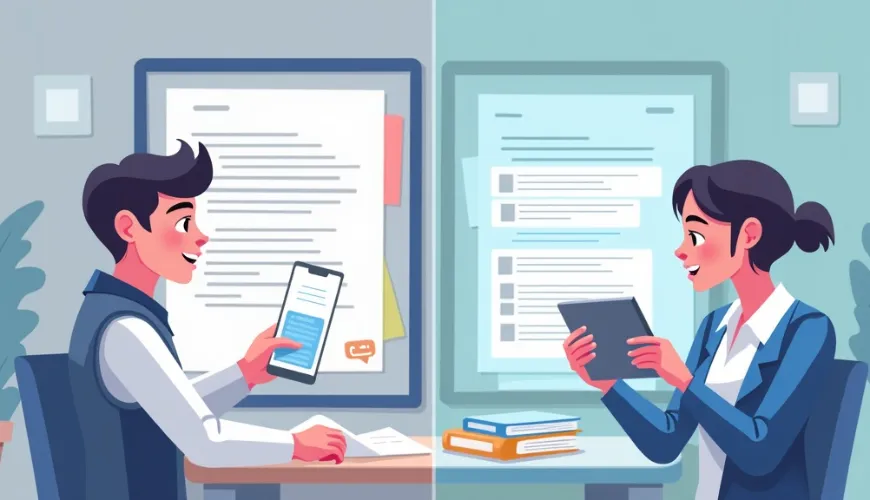Compose AI is becoming one of the most talked-about tools in productivity circles—and for good reason. In 2025, where speed, clarity, and digital communication dominate nearly every professional and academic setting, having an AI-powered assistant that helps you write smarter and faster isn't just a nice-to-have—it's essential. Compose AI steps into this space as a powerful writing companion that helps users generate, edit, and refine text across a wide range of platforms. Whether you're drafting a quick email, writing an essay, or creating blog content, Compose AI seamlessly integrates into your workflow and enhances your output.
What truly distinguishes Compose AI in this competitive landscape of AI writing tools is how naturally it blends into your writing routine. No need to switch apps or open separate editors—it works where you write. As tasks and expectations multiply in 2025, tools like Compose AI offer relief, helping people focus on ideas instead of syntax or grammar. And with AI rapidly evolving, the capabilities of Compose AI are only expanding.
To learn how Compose AI works and whether it's right for your needs, let's dive deeper.
What Compose AI Is and How It Works
At its core, Compose AI is an advanced writing assistant that uses machine learning to autocomplete sentences, suggest rewrites, and improve tone—all in real-time. Think of it like predictive text on steroids. Instead of just guessing your next word, it suggests complete phrases or sentences that match your style, intent, and tone.
Compose AI works via a browser extension that integrates directly into common productivity apps such as Gmail, Google Docs, and Notion. Once installed, it reads and analyzes the context of your writing, identifies patterns, and offers suggestions accordingly. Its engine is driven by large language models (LLMs) similar to those powering tools like ChatGPT, but fine-tuned specifically for writing productivity.
One unique aspect of Compose AI is its ability to learn from your interactions. Over time, it adapts to your preferred tone, vocabulary, and structure, making its suggestions feel increasingly personal.
If you're curious about how AI like this can predict future trends or even behavior, check out ai-fortune-teller for some fascinating insights.
Key Features and Capabilities
Compose AI isn't just about saving time—though it does that incredibly well. Its suite of features is designed to enhance writing at every level. Whether you're writing a tweet or a research paper, these tools make writing better.
Autocomplete is the headline feature, and it's nothing short of impressive. As you type, Compose AI intelligently predicts how your sentence will continue, often finishing thoughts before you do. According to Compose AI, its autocomplete feature can reduce overall writing time by up to 40%, helping users complete tasks more efficiently.
Tone adjustment is another game-changer. If you're writing an email and need to sound more formal or more casual, a quick prompt can reshape the tone without changing the message. This is especially helpful in professional environments where tone can make or break clarity.
Email drafting is where Compose AI really shines. Start with just a few bullet points or a rough idea, and the AI can turn it into a polished, ready-to-send message. This feature is especially useful for customer support teams, executives, and busy professionals juggling dozens of emails daily.
The platform also includes grammar correction, sentence rephrasing, and even idea generation tools. And if you're into creative work, Compose AI can assist with story arcs, blog outlines, or even help you describe art—which pairs well with tools like those discussed in ai-animal-generator.
Benefits for Different User Groups
Compose AI isn't a one-size-fits-all tool—it adapts to different workflows and needs. Students, professionals, and creative individuals all find unique value in its features.
Students love Compose AI for speeding up essay writing, summarizing dense readings, or clarifying complex concepts. It's like having a mini tutor embedded in your browser. Instead of staring at a blank page, students can dive into writing and fine-tune later.
Professionals use Compose AI to streamline communication. From writing client emails to preparing reports, the time saved adds up. Imagine cutting your daily email writing time in half while improving clarity—that's a real productivity boost.
Content creators and marketers use Compose AI for drafting social media content, blogs, newsletters, and landing pages. With its ability to maintain consistent tone and suggest SEO-friendly phrasing, it's a trusted sidekick in the content creation process.
To see how this compares with visuals-based workflows, take a look at comfyui-manager, which illustrates how AI tools are being woven into both text and image-based creative processes.
How Compose AI Compares with Similar AI Writing Tools
The landscape of AI writing assistants is crowded—with popular names like Grammarly, Jasper, and ChatGPT. However, Compose AI sets itself apart in a few key areas.
First, its seamless integration is a major selling point. Unlike Jasper or Copy.ai, which often require users to work within their platforms, Compose AI works directly in your browser wherever you write. This means no switching tabs or copy-pasting content to check tone or clarity.
Second, Compose AI focuses on real-time productivity rather than batch content generation. While GPT-based tools like ChatGPT or Notion AI are great for generating long-form content from prompts, Compose AI excels in micro-productivity tasks—finishing sentences, rewording phrases, and editing tone on the fly.
Third, its user learning curve is low. The intuitive design and direct integrations make it easy for new users to adopt and see value almost immediately.
That said, each tool caters to slightly different needs. If you're looking for large-scale content generation, long-form storytelling, or even AI image generation, other tools might have a stronger suit. But for real-time writing help, Compose AI is tough to beat.
Pricing and Plan Options in 2025
As of 2025, Compose AI offers a tiered pricing structure to accommodate different user needs.
The Basic (free) plan includes 1,500 AI-generated words per month, 25 rephrases, 10 email replies, and 50 autocompletes, making it a practical entry-level option for casual users or students.
The Premium plan, priced at $9.99/month (or $119.88/year), offers 25,000 AI-generated words per month, unlimited rephrases, 50 email replies per month, unlimited autocompletes, personalized writing style, early access to new features, and priority support.
Enterprise plans are available for teams and organizations, offering collaboration features, centralized billing, and administrative controls. Pricing is customized based on team size and feature requirements.
Compose AI updates its pricing and features regularly, so it's always a good idea to check their website for the latest offers.
Privacy and Data Handling Practices
One of the biggest concerns with AI writing tools is data privacy. Compose AI takes this seriously and outlines a transparent policy regarding user data.
The platform does not store your text unless you explicitly opt in to help improve the AI. All content is encrypted, and integration with services like Gmail and Google Docs is done through secure protocols. User sessions are anonymized where possible, and Compose AI complies with GDPR and CCPA standards.
If you're concerned about how AI tools handle sensitive information, you'll want to read more at ai-detectors-the-future-of-digital-security, where we discuss how AI platforms are evolving to become more secure and trustworthy.
Practical Tips for Getting the Most Out of Compose AI
Using Compose AI effectively is more than just installing the extension. Like any tool, it shines brightest when you learn how to use it well.
Start by enabling it in all your primary writing platforms—Gmail, Google Docs, Notion, and Slack, if possible. Use keyboard shortcuts to trigger autocomplete or tone changes quickly.
When drafting emails, feed the AI with a few key points rather than full sentences. This helps it shape more thoughtful and detailed responses.
Pay attention to the suggestions and modify them to suit your voice. The more you edit and refine its drafts, the more it learns from your preferences.
Treat Compose AI as a co-writer, not a replacement. It's there to enhance your ideas, not replace your creativity.
Future Trends and the Evolving Role of AI Writing Assistants
The role of AI in writing is only going to expand. By 2025, we're seeing writing assistants become full-on collaborators. They're not just fixing grammar—they're helping with research, optimizing content for SEO, and even generating visual elements to complement text.
Compose AI and similar tools will likely integrate with voice input, real-time collaboration platforms, and even AR/VR environments. Imagine dictating ideas in a virtual meeting while Compose AI turns them into coherent notes or blog posts in real-time.
Personalization will also deepen. AI assistants could soon mimic not just tone, but also preferred sentence structures and communication styles, becoming nearly indistinguishable from your own voice.
We're also likely to see tighter integration with other AI productivity tools, such as image generators, task planners, and scheduling bots. For insights into how AI is shaping visual content, you'll want to take a peek at pixverse-transforming-ai-in-image-processing.
AI is becoming more context-aware, more collaborative, and ultimately, more valuable to anyone who writes.
Ready to Let AI Help You Write Smarter?
Compose AI represents an exciting step forward in how we approach writing in a digital-first world. It's not just a fancy autocorrect—it's a smart, intuitive assistant designed to help you communicate more clearly, quickly, and confidently. Whether you're a student racing a deadline, a marketer polishing a campaign, or just someone who hates writing emails, Compose AI is worth a try.
Want to explore even more cutting-edge AI tools? Head over to pixverse-transforming-ai-in-image-processing and see how AI is shaping the future of creativity.