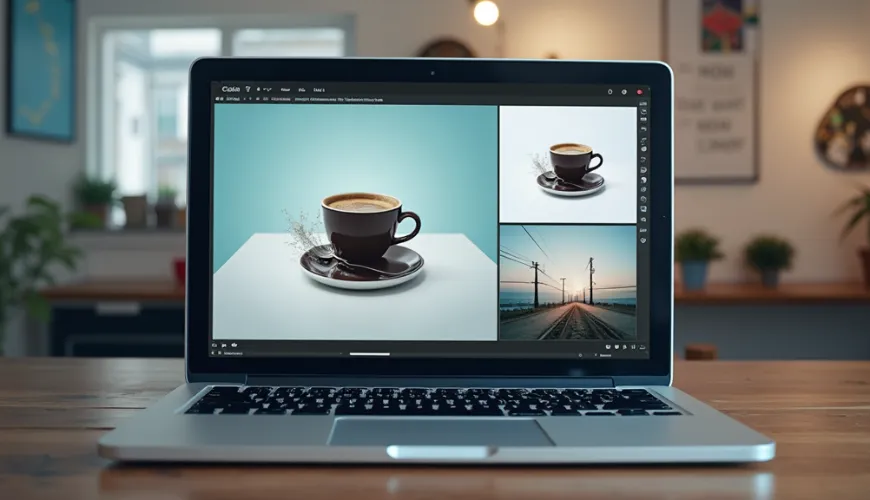TL;DR:
Magic Eraser tools help you easily remove unwanted objects from photos with just a tap.
They use AI to fill in the background, making edits seamless and natural.
From travel pics to product shots, Magic Eraser improves images without needing pro skills.
Before we dive in, picture this: you snap what should be the perfect shot, but a stranger, power‑line, or coffee cup steals the spotlight. A decade ago you'd open Photoshop, watch a 20‑minute tutorial, then spend another 30 minutes cloning pixels. Today a Magic Eraser tool can achieve the same result in seconds—directly in your browser and, on Claila, even on a budget laptop. This guide shows you exactly how it works and why it belongs in every content‑creator's toolkit.
What Is Magic Eraser?
Best ChatGPT Plugins If you've ever snapped the perfect photo only to find an unwanted person or object in the background, Magic Eraser might just be your new best friend.
Originally popularized by Google Photos on Pixel devices, Magic Eraser refers to a growing category of tools—powered by artificial intelligence—that let you erase distractions from your images automatically. No more fiddling around with complicated photo editing software or spending hours trying to clone stamp your way to perfection.
But it's not just available on Pixel phones anymore. Platforms like Claila now offer Magic Eraser capabilities through accessible web tools, making pro-level editing available to everyone.
Whether it's a tourist in your landscape shot or a trash can ruining your product pic, Magic Eraser makes it disappear like, well, magic.
How Does Magic Eraser Work?
Magic Eraser uses AI-powered algorithms, including advanced models in computer vision and deep learning, to identify and remove unwanted elements from photos. What makes it so effective is its ability to understand not just the object you want to erase, but also the surrounding context.
Here's what happens under the hood (in simple terms):
- Object Detection: The AI first spots the object you want to remove. It identifies contours, shapes, and textures.
- Background Analysis: Next, it analyzes the area around the object to understand what should replace it—sky, sand, brick wall, etc.
- Contextual Inpainting: Finally, it intelligently "paints in” the background, blending the newly filled area so it matches the rest of the image.
This process usually takes seconds and works wonders even for complex backgrounds. Think of it as having a digital artist who knows exactly what your photo should look like without the distractions.
And the best part? You don't need to learn Photoshop or Lightroom. Tools like what Claila offers let you do it with simple touch interactions or clicks.
Real-World Use Cases
Magic Eraser isn't just a novelty—it's incredibly practical in everyday scenarios. People from all walks of life are using it to clean up their images in ways that were once time-consuming or impossible without expert software know-how.
Here are just a few ways people are using Magic Eraser today:
1. Travel Photography
You visited the Eiffel Tower, got the perfect shot, but—ugh—a crowd of tourists is in the frame. With Magic Eraser, you can clean up the scene so it looks like you had the place all to yourself.
2. Product Photography
Running a small business? If you're taking product photos for your online store, you want them to look professional. Magic Eraser helps you remove background clutter like wires, tags, or random shadows that distract buyers.
3. Social Media Content
Influencers and content creators use Magic Eraser to polish their photos before posting. It helps remove random passersby, trash bins, or anything that doesn't fit the vibe.
4. Real Estate Listings
Agents and homeowners use Magic Eraser to remove cars, signage, or other unsightly elements in property photos. Cleaner pictures lead to more clicks and better impressions.
5. Family Photos
Got that one cousin who photobombed your perfect family portrait? Or maybe a stranger walked behind you during a romantic beach sunset? Magic Eraser can fix that—fast.
6. Pet Photography
Pets rarely sit still. Erase dangling leashes, water bowls, or a person's hand so the final shot focuses purely on your furry friend.
7. Event Highlights
Shooting concerts or sporting events? Remove stage rigging, microphone stands, or other visual noise to create clean hero images for thumbnails and posters.
Step‑by‑Step Guide (Mobile & Desktop)
Using a Magic Eraser tool on your mobile device doesn't have to be complicated. Here's how to do it with Claila's image editor:
How to Use Magic Eraser on Claila Mobile:
- Open Claila.com on your mobile browser.
- Sign in or create a free account if you haven't already.
- Head to the AI Tools section and select Image Editor.
- Upload the photo you want to edit.
- Tap the Magic Eraser option.
- Highlight or tap the object(s) you want removed.
- Wait a few seconds—Claila's AI will do the rest.
- Download your cleaned-up image or keep editing if needed.
Desktop (Chrome & Edge)
- Open Claila Image Editor in your browser.
- Click Upload and choose your photo.
- Select Magic Eraser ► Brush and paint over objects.
- Press Apply; AI fills in matching background pixels.
- Download or keep editing as needed.
It's really that simple. No downloads, no tricky sliders, and no experience necessary.
Best Alternatives & When to Use Them
While Google Photos introduced the concept to many users, there are now multiple platforms offering similar functionality—some even better when it comes to accessibility and quality.
Here's a quick look at how Claila compares:
| Feature | Google Photos | Claila |
|---|---|---|
| Free to use | Limited | ✔ Yes |
| Works on all devices | Pixel + any Google One subscriber (Android / iOS) | ✔ Web & mobile compatible |
| AI Quality | High | ✔ High |
| Additional AI tools | Few | ✔ Text generation, image tools |
| No install required | No | ✔ Yes |
Claila stands out by combining powerful AI models with a clean, user-friendly interface that anyone can pick up and use. Plus, it's not just about images—Claila includes productivity tools using ChatGPT, Claude, Mistral, and more.
Behind the Tech: Why It's So Good
What makes these Magic Eraser features so eerily accurate? It's all about generative fill technology. Inspired by models like Stable Diffusion and Segment Anything Model (SAM) by Meta AI, these tools are trained on millions of photos to understand and replicate textures, colors, and light sources.
According to a recent report by MIT Technology Review, generative AI tools are transforming creative workflows by dramatically reducing the time it takes to produce polished content.
That's a big deal—not just for graphic designers, but for anyone who uses visuals to communicate, market, or tell a story.
Recent academic benchmarks report that modern diffusion‑based inpainting models reach SSIM scores above 0.9 on public datasets—visually comparable to human retouching. Claila's Magic Eraser follows a similar pipeline, pairing a SAM‑style segmentation mask with a diffusion decoder, and typically completes a 1080 p edit within a few seconds on consumer hardware. The model also respects skin‑tone priors to avoid color banding—one reason portraits stay natural. In short, the tool blends academic breakthroughs with pragmatic performance tuning so freelancers don't need a GPU farm to get studio‑grade edits.
Pro Tips, Limitations & Privacy Concerns
While Magic Eraser is impressively smart, a little technique goes a long way. Here are a few quick tips to make sure your edits look as seamless as possible:
- Zoom in when highlighting small or detailed objects for better precision.
- Avoid cluttered backgrounds when possible, as simpler scenes give better results.
- Use the undo button if the initial result isn't perfect—often a second try improves it.
- Pair with other tools like crop, brightness, and filters to enhance the final image.
On the Free plan you can run up to 25 AI actions per day and store 3 PDF chats; the Pro plan removes those caps and adds a zero‑retention switch for sensitive content—ideal when working with client material. English to Chinese Translation
Remember, even though it feels like magic, you're still in control.
FAQs
Q1. Does Magic Eraser reduce image quality?
A. No—Claila keeps the original resolution up to 6000 × 6000 px.
Q2. Can I batch‑process multiple photos?
A. Yes. Upload up to 20 images and apply Magic Eraser in one click.
Q3. Is there a file‑size limit?
A. Files larger than 25 MB are automatically down‑scaled for faster processing.
Q4. Does Magic Eraser work on PDFs or videos?
A. Not yet. It's optimized for raster images (JPEG, PNG, WebP). If you export a PDF page as a static image you can erase objects, then re‑embed the page—perfect for tidying marketing decks before they go live.
Conclusion & Next Steps
Magic Eraser lets anyone turn "almost perfect” shots into scroll‑stopping photos in seconds.
Ready to see the difference for yourself? Open Claila, upload one image, and watch unwanted objects vanish—free.