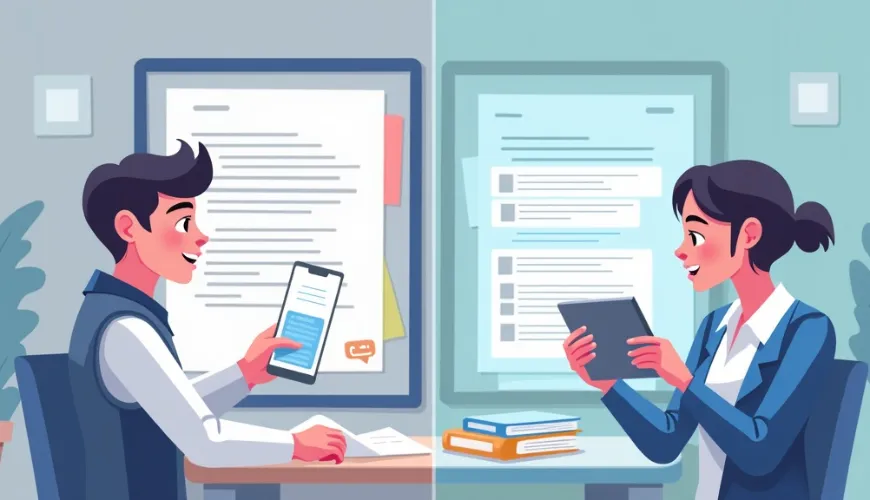TL;DR
The ChatGPT icon is more than a logo—it's how you access OpenAI across desktop, mobile, and extensions.
Recognize and customize the official icon to reach trusted AI faster and avoid copycats.
This guide covers design, where to find it, and 2025 tips for updates and troubleshooting.
If you're using ChatGPT in 2025, chances are you're interacting with it across devices—from your phone to your laptop, maybe even through a smart assistant or embedded app. And each time you reach for it, your eyes are drawn to one thing: the ChatGPT icon.
At first glance, it might seem like just another logo sitting on your home screen or browser tab. But the ChatGPT icon has a purpose far beyond aesthetics—it signals trust, core functionality, and instant access to one of the most advanced AI tools available today. It's also a reminder of the consistent user experience OpenAI aims to deliver, no matter which platform you choose to access it from.
Understanding the icon's design, where to find it, and what you can do with it can save you time and even help prevent confusion, especially as third-party versions and imitations become more common. As more apps and integrations include AI capabilities, being able to quickly identify the official ChatGPT icon will remain a valuable skill for both casual and professional users.
What Is the ChatGPT Icon and Why It Matters
The ChatGPT icon is the visual symbol that represents OpenAI's ChatGPT tool across platforms. Most users recognize it as the swirling, hexagonal emblem on a dark or green background—an apt metaphor for the AI's capabilities. In simple terms, it's how you spot the official app at a glance.
What makes the icon important isn't just its visual appeal, but the way it ties into ChatGPT's branding, usability, and accessibility. As more people integrate AI into daily workflows—whether for writing, coding, planning, or just casual conversations—the icon becomes a visual shorthand for productivity and intelligence.
Where You'll See the ChatGPT Icon
The icon shows up in several places, each with its own context. On desktop, you'll see it in the taskbar if you've installed the app. On mobile, it appears on the home screen or app drawer. In browsers, it lives in the toolbar when using an official extension. You'll also notice it in integrations (e.g., Slack/Discord bots) and PWAs that surface ChatGPT features.
Being able to quickly recognize this icon ensures you're using the genuine ChatGPT product and not a third-party copycat with questionable functionality or security.
Evolution of the ChatGPT Icon Over Time
When ChatGPT first launched in late 2022, it didn't even have a standalone icon—users accessed it via OpenAI's main site. But as its popularity exploded, OpenAI moved toward a more app-focused experience, leading to the development of a dedicated icon.
The earliest versions of the icon were simpler, often just the OpenAI logo or stylized initials on a monochrome background. By 2023, the now-familiar hexagonal swirl became standard, designed to give the app a unique and polished feel.
Over time, minor tweaks have been made, including better contrast for dark mode, sharper edges, and higher resolution for retina displays. Each of these updates has contributed to better accessibility and visual clarity, especially for users who rely heavily on visual cues.
Want to see how design can change over time? Check out how icons evolved for AI tools like image generation in our post about ai-fantasy-art.
How to Find, Download, or Update the ChatGPT Icon
If you're looking to get the ChatGPT icon on your device, the process will differ slightly depending on your platform.
On iOS and Android: Install the official app from the App Store or Google Play; the correct icon appears automatically. If it's missing, restart your phone or check the app drawer.
On desktop: Install from OpenAI's site to pin the icon to your taskbar or desktop.
In browsers: Add the official extension from the Chrome Web Store or Firefox Add-ons; the icon should appear in the toolbar.
Updates: Icon refinements ship with app updates—enable automatic updates to stay current.
Custom icons: Launchers let you swap icons (especially on Android). Use look-alike designs to avoid confusion with the official mark.
Why Recognizing the Icon Matters
With the growth of AI tools, imitations are on the rise. Recognizing the official ChatGPT icon ensures you're interacting with OpenAI's genuine product and not a lesser-known clone.
This is especially important now that multiple AI tools are merging into everyday platforms. Whether you're sharing an AI-generated image or extending ChatGPT with add-ons, the icon serves as a guidepost. For recommended add-ons, see best-chatgpt-plugins.
For example, in apps like Claila—where you can explore tools like ai-map-generator or ai-animal-generator—recognizing the official icon helps you navigate a sea of features and integrations more effectively.
Accessibility and Branding Considerations
OpenAI appears to have designed the ChatGPT icon with visibility in mind—its simple geometric shape and bold contrast likely improve visibility across light and dark interfaces, although no official high-contrast variant has been confirmed.
The geometric swirl is a scalable mark—it remains clear at small and large sizes, which is key for usage from smartwatches to 4K monitors.
Brand consistency is another major factor. OpenAI's muted greens, clean lines, and minimalist shapes make the icon instantly recognizable across devices, which builds user trust and reduces confusion when switching platforms or after updates. Some users have noted that on platforms like Windows in dark mode, the icon (especially as a small favicon) can become less distinguishable—highlighting how subtle background adjustments or outlines can affect clarity :contentReference[oaicite:12]{index=12}.
What to Do If the Icon Is Missing or Doesn't Look Right
It's rarer now, but occasionally the ChatGPT icon might not appear where you expect it. Maybe you updated your phone and the app disappeared from your home screen. Or perhaps an OS glitch has replaced the icon with a generic placeholder.
Try these quick fixes: check installation in your device settings/app manager; restart the device to clear minor glitches; on desktop, right-click the shortcut and reassign the icon via Properties; or reinstall the app to refresh caches. If issues persist after an update, consult OpenAI's help center—or see our broader guide why-is-chatgpt-not-working.
Future Possibilities for the ChatGPT Icon
Looking ahead, the ChatGPT icon could continue to evolve in subtle but meaningful ways. With OpenAI experimenting with more personalized experiences, dynamic or adaptive icons are plausible examples (speculative)—e.g., gentle color shifts or context-aware states.
As other AI platforms customize visual branding—see pixverse-transforming-ai-in-image-processing—the ChatGPT icon may follow similar trends as it becomes more embedded in productivity ecosystems.
And there's potential for animated or live icons on platforms that support them, offering real-time feedback or status indicators without even opening the app.
Why the ChatGPT Icon Still Matters in 2025
In the fast-moving world of AI, where tools emerge and evolve rapidly, something as small as an icon might seem trivial. But anyone who's ever spent five minutes hunting through their home screen knows how vital visual cues are.
The ChatGPT icon isn't just a design choice—it's the gateway to trusted, everyday AI. Understanding it, customizing it, and recognizing it gives you a smoother, faster, and safer way to interact with OpenAI—whether you prefer chatgpt-35 for quick tasks or richer workflows with best-chatgpt-plugins. And for those who are new to AI, learning to identify the icon early can save you from downloading unofficial apps or browser extensions that may compromise your privacy.
So the next time you see that swirling hexagon, know that it's more than a logo—it's your starting point for what AI can help you accomplish today. Consider exploring other guides on our site, like ai-fortune-teller and ai-animal-generator, to expand your AI toolkit even further. You might also find inspiration in creative tools such as ai-fantasy-art, which show how design and AI can merge to spark new ideas across different projects. By exploring these resources, you'll gain a deeper understanding of how visual identity connects to functionality, helping you use AI tools more effectively in work, study, and personal projects. And remember, the more familiar you are with official icons and trusted sources, the easier it becomes to avoid scams, stay secure, and fully leverage the innovations AI has to offer.