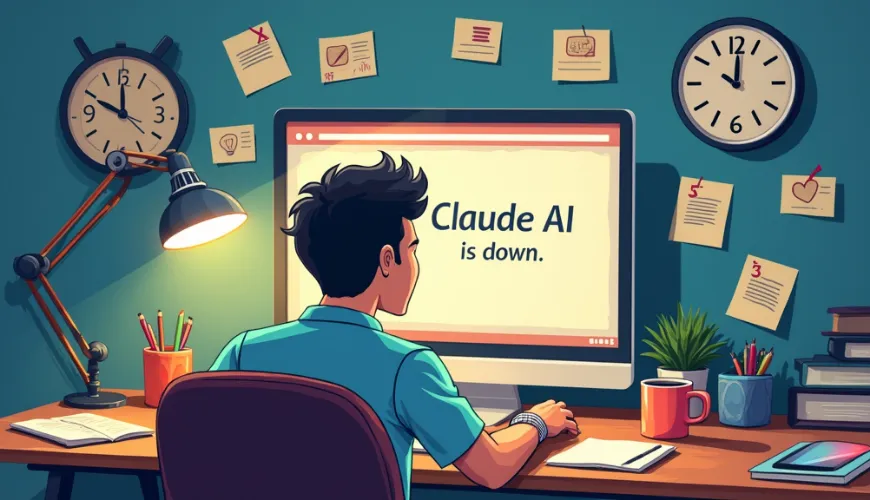TL;DR – 3-Line Summary
• Learn the exact clicks to cancel ChatGPT subscription in under two minutes.␣␣
• Know what happens to data, billing, and GPT-4 access after you quit.␣␣
• Compare smart alternatives such as Claila to keep advanced AI at your fingertips.
How to Cancel ChatGPT Subscription: A Simple Step-by-Step Guide
If you're currently subscribed to ChatGPT Plus and thinking about calling it quits, you're not alone. Maybe you've achieved what you needed with the tool, or you're simply taking a break from monthly subscriptions. Either way, knowing how to cancel ChatGPT subscription smoothly can save you both stress and money.
Whether you signed up out of curiosity or relied on it for heavy productivity tasks, the process to cancel isn't too complicated. But many users still find themselves stuck, digging through account settings or unsure if the cancellation actually went through.
Let's walk through everything you need to know, from how to stop the billing cycle to what happens to your data after cancellation. We'll also give you a few smart tips to consider before hitting that unsubscribe button.
What Is ChatGPT Plus?
Before we dive into the how-to, let's quickly recap what ChatGPT Plus actually is. ChatGPT is a conversational AI chatbot developed by OpenAI. The free version gives you access to GPT-3.5, a powerful language model that can help with writing, brainstorming, coding, and more.
But if you want faster performance and access to GPT-4, OpenAI offers a premium version called ChatGPT Plus, currently priced at $20/month. It's ideal for users who need more advanced functionality, use ChatGPT during peak times, or want priority access to new features.
Some key features of ChatGPT Plus include:
ChatGPT Plus really delivers three core perks. First—and most importantly—you gain unrestricted access to GPT-4. Second, answers arrive noticeably faster than on the free tier. Finally, you skip peak-time queues thanks to priority server slots.
Knowing what you're giving up can help you make a more informed decision.
Why People Cancel ChatGPT Subscription
Everyone has their reasons, but here are a few common ones:
Users usually leave for one of four reasons. Cost is obvious—twenty dollars a month adds up if you're not logging in daily. A wave of alternatives, such as Claila, now bundles several models and draws people away. A third group cancels simply because they under-use the tool. The final group quits out of frustration with occasional bugs or slowdowns, even on the paid plan.
Need help when ChatGPT freezes? See Why Is ChatGPT So Slow for quick fixes.
If any of these sound familiar, you might be ready to take the next step.
Step-by-Step: How to Cancel ChatGPT Subscription
Cancelling your subscription is easier than you might think. Just follow these steps:
-
Log Into Your ChatGPT Account
Head to chat.openai.com and sign in with your credentials. -
Click on Your Name or Profile Icon
It's usually in the bottom-left corner of the screen. This opens the settings menu. -
Go to "Settings”
From the sidebar menu, click on "Settings." You'll find the subscription management options here. -
Select "Manage My Subscription”
This will redirect you to a third-party billing platform (typically Stripe). -
Click "Cancel Plan”
Once on the billing dashboard, you'll see an option to cancel your subscription. Click it and confirm your cancellation. -
You're Done
You'll still have access to Plus features until the end of your billing cycle.If Stripe's billing page hangs, read Why Is ChatGPT Not Working? before you retry cancellation.
That's it. You don't need to email support or go through long customer service processes. However, keep a copy of the cancellation confirmation, just in case.
What Happens After You Cancel?
When you cancel ChatGPT subscription, your account reverts to the free plan after your current billing cycle ends. You'll still be able to use ChatGPT, but only with GPT-3.5 and without the perks of speed or priority access.
You won't lose any saved chats or prompts. Your account settings and history will remain intact unless you manually delete them.
If you were using ChatGPT as part of your workflow—say, to help with writing reports or coding—it might be a good idea to back up important conversations before your Plus access expires.
Refund Policy: Can You Get Your Money Back?
Here's where things get a bit tricky. OpenAI's refund policy is fairly strict. According to their Terms of Use, they generally don't offer refunds unless there's a technical issue on their end.
So, if you forgot to cancel before your monthly renewal and got charged again, chances are you're out of luck. However, in rare cases, users have reported success reaching out to OpenAI's support team with a polite explanation.
Still, don't bank on a refund—it's better to cancel at least a few days before your renewal date.
Alternative Platforms Worth Checking Out
If you're cancelling because ChatGPT Plus isn't meeting your expectations, you might not be ready to ditch AI altogether. The good news? There are plenty of other platforms offering even more value.
Take Claila, for example. It's an AI productivity platform that gives you access to a suite of AI models, not just GPT-4. You can switch between Claude, Mistral, Grok, or even generate images using AI—all in one place.
This is a big deal if you're someone who needs creative content, coding help, or visual design output.
Why Claila Stands Out:
Claila stands out in three clear ways: it unifies several leading AI models inside one dashboard, lets you create text and images side-by-side without context-switching, and offers pricing tiers that scale smoothly from casual dabblers to power users.
Plus, the user interface is clean and beginner-friendly, making it perfect for those who felt overwhelmed with ChatGPT's upgrades and limitations.
Want your prompts to sound natural on any model? See How to Make ChatGPT Sound More Human.
Things to Consider Before Cancelling
Before you pull the plug, ask yourself these quick questions:
- How often do I use ChatGPT? If it's only once or twice a month, the free version might be enough.
- Am I maximizing features? Many users sign up without ever exploring the full benefits of GPT-4.
- Am I using it professionally or casually? If you're relying on AI for work, downgrading could slow down your productivity.
- Are alternatives better suited to my needs? Platforms with multiple AI integrations might offer more bang for your buck.
Making a checklist like this helps ensure you're not cancelling out of frustration or FOMO, but because it's the right move for your usage pattern.
How to Reactivate Later If You Change Your Mind
Let's say a few weeks go by, and you realize you miss having GPT-4 at your fingertips. No worries—reactivating your subscription is hassle-free.
Simply log back into your account at chat.openai.com, go to your settings, and choose "Upgrade to Plus.” You'll be billed again starting the day you reactivate, and you'll instantly gain access to Plus features.
No need to create a new account or re-enter all your info.
FAQs About Cancelling ChatGPT Subscription
Will I lose my saved chats?
Nope. All your previous sessions will be saved unless you manually delete them.
Can I cancel anytime?
Yes, there are no contracts. You can cancel whenever you like, and your service will end after the billing period.
What if I signed up through the app?
If you subscribed via the iOS or Android app, you'll need to cancel through the App Store or Google Play Store settings.
Is there any confirmation email?
Yes, you should get a confirmation email after successfully cancelling. If not, double-check your billing dashboard to ensure it went through.
Can I switch to another OpenAI plan?
Currently, ChatGPT Plus is the only subscription plan available to individual users. For enterprise-level use, you'd need to look into OpenAI's API plans.
A Real-Life Example
Take Sarah, a freelance writer based in Austin. She signed up for ChatGPT Plus during a busy work month and absolutely loved the speed and creativity of GPT-4. But as her workload slowed down, she found herself not using it as much.
She decided to cancel ChatGPT subscription and switch to Claila, which offered her not only GPT-4 but also access to DALL·E for creating images for her blog. With Claila's broader range of tools, she felt she was getting more value without spending extra.
Her takeaway? The key wasn't in ditching AI—it was about finding a platform that actually fit her workflow.
Don't Ghost Your AI—Part Ways the Right Way
Whether you're cutting ties for good or just taking a step back, cancelling your ChatGPT subscription should be clear and stress-free. Remember, your account isn't going anywhere, and you can always pick things up again later if you need.
The best decisions are informed ones—so check your usage, review your options, and find the AI solution that truly works for you. As AI tools evolve, so should your toolkit.
And who knows? The next great boost to your productivity might be just a click away.