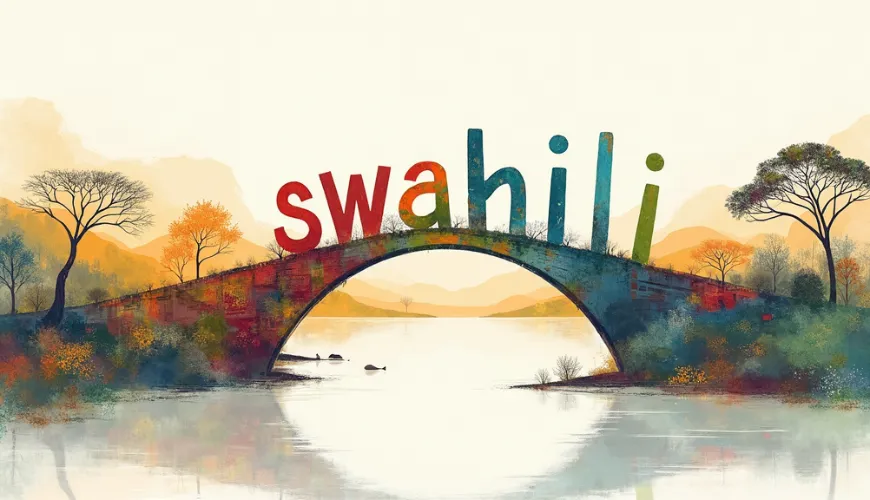ChatPDF: Chat With Your PDFs Instantly
Create Your Free Account
– Ask natural‑language questions about any PDF
– Get instant summaries, insights, and citations
– Works on Claila with GPT‑4, Claude, Mistral & more
TL;DR (3‑line snapshot)
• Upload any PDF → ask plain‑English questions for instant answers.
• Switch among GPT‑4 / Claude / Mistral to compare summaries or get citations.
• Free plan = up to 3 chats/day, 25 MB (≈ 100 pages). Pro US $9.90/mo removes file & chat limits and enables zero-retention.
If you've ever struggled to read through long, boring PDF documents—whether it's a research paper, user manual, or a legal contract—you're not alone. That's where ChatPDF comes in. It's a cutting-edge tool that lets you interact with a PDF file like you're chatting with a knowledgeable assistant. Instead of endlessly scrolling or using Ctrl+F to search, you simply ask questions, and the platform gives you direct answers.
This isn't just a time-saver—it's a game-changer for students, researchers, professionals, and anyone working with large volumes of text.
How Does ChatPDF Work?
In the simplest terms, ChatPDF is a tool that combines the power of natural language processing with document parsing. It uses AI to extract and understand text from your PDF and then lets you ask questions about it just like you would in a chat with a friend.
The process typically works like this:
First, upload your file to Claila (no install required). The system—powered by state-of-the-art LLMs like GPT-4, Claude 3, and Mistral—parses every page in seconds. Next, simply ask a question such as "What are the key findings of this report?” or "Summarise Chapter 4.” The model returns a concise answer together with page references, sparing you the usual Ctrl + F hunt.
It's like having a personal assistant who has read the entire document and can highlight the most relevant sections instantly.
Who Can Benefit from Using a PDF Chatbot?
Almost anyone who deals with PDFs can benefit from a PDF chatbot. But here are a few specific examples:
Students and Researchers
Instead of reading through hundreds of pages of academic journals or textbooks, students can now chat with PDF files to extract summaries, definitions, or even quiz themselves for exams. This can help speed up studying and improve retention.
Legal and Compliance Professionals
Reviewing 100-page contracts or regulatory documents is no easy task. With an AI PDF reader, professionals in legal or compliance roles can ask questions like "What's the termination clause?” or "Are there any risks mentioned?” and get direct answers.
Business Executives
Executives often receive reports and presentations in PDF format. Instead of trying to find that one slide buried deep in a 50-page document, they can ask, "What are the financial highlights for Q3?” and get a quick summary.
Healthcare Professionals
Medical research, patient records, and policy documents can be extremely dense. Tools like chat pdf AI make it easier for healthcare workers to surface clinical facts fast—just as our guide on humanizing your AI explains the value of context‑aware responses in sensitive domains.
Standout Features of ChatPDF Tools on Claila
While there are several platforms that offer similar features, Claila sets itself apart by offering a suite of top-tier AI tools, including:
- Access to multiple language models: Switch freely between GPT-4 (ChatGPT), Claude 3, or Mistral to compare how each LLM summarises the same white paper or contract.
- Natural, human-like responses: Claila post-processes the raw model output, smoothing phrasing and adding page citations so even technical content reads like plain English.
- Built-in image generation: Need a quick graphic? Spin up a diagram with the AI art tool—powered by the same pipeline covered in ComfyUI Manager—and drop it straight into your report.
- Speed with privacy controls: All documents are processed in an encrypted workspace over HTTPS, and you can delete them manually at any time once your chat is finished.
These features make Claila one of the best platforms for chatting with your PDFs.
Real-Life Use Case: Meet Sarah, the Grad Student
Sarah is pursuing her Master's in Environmental Science. She often deals with dense research papers, sometimes 100 pages long. Traditionally, she spent hours trying to extract meaningful information from these documents. Since discovering Claila's chat pdf AI, her life has changed dramatically.
Instead of reading full reports, she uploads her documents and asks questions like:
- "What was the main methodology used?”
- "Any results on air quality improvement?”
- "Can you summarize the conclusion section?”
She gets accurate, digestible answers in seconds. Now, she has more time for actual analysis, not just reading.
The Tech Behind the Magic
What makes a PDF chatbot like ChatPDF so effective? It all comes down to natural language models and semantic understanding. These models don't just scan for keywords—they understand the context in which a term appears.
For instance, if you ask, "What were the recommendations?” the AI won't just search for the word "recommendation.” It understands related concepts like "proposed solutions,” "next steps,” or even "action items,” giving you a much more intelligent response.
This is possible thanks to large language models (LLMs) like GPT‑4, Claude, and Mistral—each selectable via Claila's temperature slider (see ChatGPT temperature guide) to control creativity versus precision. These models are trained on billions of parameters, allowing them to detect patterns, context, and even tone.
How ChatPDF Stacks Up Against Traditional PDF Readers
Traditional PDF readers like Adobe Acrobat are great for viewing documents, but they fall short when it comes to interaction. Here's how ChatPDF tools compare:
| Feature | Traditional PDF Readers | ChatPDF Tools (e.g., Claila) |
|---|---|---|
| Text search | Manual (Ctrl+F) | Conversational, contextual |
| Summarization | Not available | Yes |
| Question answering | Not supported | Fully supported |
| AI-driven insights | No | Yes |
| Multiple file handling | Limited | Supported |
As you can see, chat-based PDF tools don't just enhance productivity—they transform it.
Tips for Getting the Most Out of ChatPDF
If you're ready to try chatting with PDFs, here are a few tips to get more accurate and helpful results:
Start with a focused query—"What are the weaknesses of the study?” works far better than a vague "Tell me about the study.” Treat the session as a dialogue; follow‑up questions refine the context. Feed the AI a clean, text‑based PDF whenever possible, because low‑resolution scans reduce accuracy. Finally, pick the model that suits the job: GPT‑4 for nuance, Claude for structured logic, or even Claila's AI animal generator if you need a playful example embedded in training material.
What People Are Saying
Many users across Reddit and LinkedIn have reported massive improvements in their workflow thanks to AI-powered PDF tools. According to a Gartner report, conversational AI will become a core business strategy in over 70% of enterprises by 2025. That includes tools like ChatPDF, which are now vital for streamlining document-heavy tasks.
Pricing and Data Privacy
ChatPDF is available on Claila's Free plan (up to 3 chats per day and 25 MB / 100-page limit). Upgrading to the Pro plan at US $9.90/mo removes size limits and grants priority processing speed. All traffic is encrypted with TLS 1.3, and you can delete the file manually once your chat is finished—ideal for contracts or R&D material protected under NDA.
Advanced Workflow: Multi‑PDF Synthesis
A popular power‑user trick is to upload several related PDFs—say, annual reports from the last five years—and ask, "Compare EBITDA growth across the period.” The system builds a temporary knowledge graph, letting you surface year‑over‑year deltas without compiling data manually. Add in the image generator for a KPI chart, and you have an investor‑ready slide in minutes.
FAQ
Q 1. Is there a page limit?
Free users can chat with PDFs up to 25 MB / ≈ 100 pages; the Pro plan removes those caps entirely and accelerates processing
Q 2. Can I export the chat?
Yes. Click "Export” to download the Q&A log as Markdown or Word for citation purposes.
Q 3. Does it support scanned PDFs?
OCR is built‑in, but clean, selectable text yields the highest accuracy.
Beyond PDFs: What's Next?
While chat pdf AI is already making waves, we're just scratching the surface. The future could bring:
- Voice-based interaction: Imagine asking your AI to summarize a document while you're cooking dinner.
- Cross-document analysis: Upload multiple PDFs and ask for comparisons or combined summaries.
- Real-time collaboration: Teams could chat with the same document, tagging each other for specific queries.
And with platforms like Claila continuously evolving, we're likely to see even more powerful features rolling out soon.
Ready to Ditch Ctrl+F Forever?
If you're still stuck reading PDFs the old-fashioned way, it's time to upgrade. With ChatPDF tools available on Claila, you can chat with your PDF, ask it intelligent questions, and get instant answers. Whether you're a student, a busy executive, or just someone trying to make sense of a 60-page manual, this tool can save you hours of frustration—and maybe even make your work a little more fun.
Try it today—let your next PDF answer the questions for you and reclaim hours of deep‑work time.