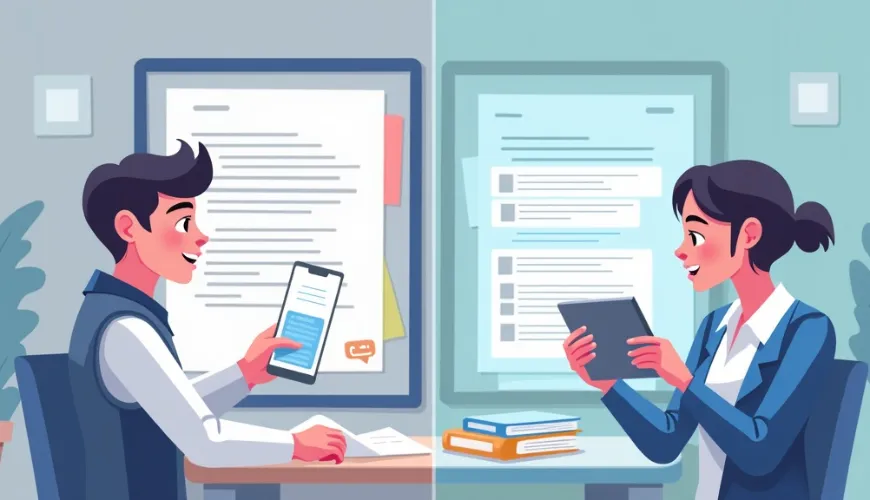TL;DR: Claude, developed by Anthropic, is a powerful AI language model designed for advanced text processing. However, it can't generate images directly. If you're looking to create visuals using AI, there are dedicated tools like Midjourney, DALL·E, and Stable Diffusion. This article explores how Claude works, image generation alternatives, and practical ways to bridge the gap between text and visuals using Claila.
Can Claude Generate Images?
If you're wondering whether Claude can generate images, the short answer is no. Claude is a sophisticated AI language model built by Anthropic, focused on understanding and producing human‑like text. Unlike image‑based AI systems, it isn't trained to create or manipulate pictures. Claude can analyze images you upload (vision)—for example, it can caption a photo or extract text from a screenshot—but it does not output new images. Its strength lies in natural language processing: analyzing, summarizing, and generating written content.
That said, Claude can still play a valuable supporting role in visual projects. For instance, you can use it to craft detailed image prompts that can then be used with an AI image generator. So while Claude doesn't draw, it can help you tell the artist what to draw—if that artist happens to be an AI. For workflows that convert ideas into visuals, see Image to Image AI.
What Is Claude and How Does It Work?
Claude is part of a new wave of AI models built for responsible and safe communication. It's designed to assist with tasks involving language: writing, editing, brainstorming, summarizing, and more. Think of it like ChatGPT, but with a strong emphasis on ethics and alignment. For a head‑to‑head comparison, see Claude vs ChatGPT.
Instead of visual data, Claude is trained on a massive variety of text. This means it's incredibly good at understanding context, tone, and intent across different types of content. Whether you're drafting a business pitch, exploring creative writing, or analyzing a legal document, Claude is a strong partner.
For a more visual-focused AI, you'll need to look elsewhere—but that doesn't mean Claude can't contribute to visual projects. For example, if you're looking to create images with clarity and consistency, Claude can help you generate the perfect descriptive prompt to feed into an AI image generator.
Explore more about how AI supports productivity in our article on Best ChatGPT Plugins.
What Are the Best Alternatives for AI Image Generation?
Since Claude doesn't generate images, let's look at some top tools that do. These platforms are built from the ground up to create stunning visuals based on text input:
1. DALL·E
Developed by OpenAI, DALL·E is one of the most well-known image-generation models. It takes natural language prompts and translates them into images with surprising accuracy and creativity. OpenAI offers image generation inside ChatGPT and via the Images API using its current image model gpt‑image‑1 (the successor to DALL·E 3). Availability and usage limits vary by plan, with paid tiers generally providing higher caps.
2. Midjourney
Midjourney is a community‑driven AI image generator that creates high‑quality, stylistic visuals favored by designers and artists. You can use it via the official Discord bot or through Midjourney's web app, both of which support the familiar /imagine prompt flow and parameter controls.
3. Stable Diffusion
Stable Diffusion is an open-source model that gives users more control over their outputs. It's especially popular among developers and advanced users because it can be customized with different models and styles. If you're exploring node-based workflows, see Image to Image AI.
Each of these tools has its perks, but they all translate words into pictures—something Claude isn't built to do. If you're not sure where to start, explore our walkthrough on Image to Image AI to see typical workflows and tool differences.
What Claude Can Do with Images Today
While Claude doesn't generate images, its vision capabilities make it a strong partner for visual work. You can upload a photo, a scanned page, a slide from a deck, or even a whiteboard snapshot and ask Claude to: describe the scene in plain language, extract text (handy for screenshots or low‑quality scans), summarize the key ideas in a chart, or suggest edits to make a composition clearer. Because the output is text, Claude fits naturally into planning, QA, and documentation steps that precede image creation.
Here are three practical patterns:
1) Art‑direction briefs. Start with a rough idea ("cozy coffee shop at dawn, warm light on steam, shallow depth of field”). Ask Claude to sharpen it into a production‑ready brief with camera terms, color cues, and style references. Then paste that refined prompt into Midjourney or OpenAI's gpt‑image‑1 to create the first pass. If the result misses the mark, return to Claude with the image link and request targeted prompt tweaks.
2) Accessibility and alt‑text. For blogs and landing pages, provide Claude with final images and ask for concise, descriptive alt‑text that conveys context, not just objects. This improves accessibility and SEO while keeping tone consistent across the site.
3) Revision notes for designers. Drop screenshots of candidate visuals (thumbnails, hero banners, social cards) and have Claude compose client‑friendly feedback: what reads well at small sizes, whether text contrast meets common guidelines, and which elements could be simplified. That feedback can be turned into specific prompt updates or a handoff brief for a human designer.
If your pipeline involves background swaps or compositing, combine Claude's prompt help with tool‑specific workflows like AI background for scene control or node‑based editing with ComfyUI/Stable Diffusion. When a concept spans multiple images—say a product launch set—Claude also keeps the language consistent across prompts, so your visuals feel like a unified campaign rather than one‑offs.
Using Claude to Support Image Creation (Workaround Guide)
While Claude can't create visuals directly, it can still be a valuable part of your image-generation workflow. Here's how you can make the most of it:
Step-by-Step Guide: Using Claude with Image Generators
- Open Claila: Start by logging into your Claila dashboard.
- Select Claude as your assistant: Choose Claude from the list of available language models.
- Describe your vision: Type out what you want the image to represent—include colors, style, mood, and composition.
- Refine the prompt with Claude: Ask Claude to improve your prompt to be more detailed or artistically expressive.
- Copy the final prompt: Once Claude refines it, copy and paste the text.
- Use an image generator: Take that prompt to a visual AI platform like Midjourney or OpenAI's image model (gpt‑image‑1 / DALL·E 3), or fine‑tune scenes with AI background tools.
- Adjust and iterate: If the first result isn't perfect, return to Claude for fine-tuning the prompt.
This approach turns Claude into your creative writing partner, helping you produce more accurate and compelling image prompts.
Want more prompt tips? Visit how to write AI prompts for expert guidance.
Pros and Cons of Claude in Visual Projects
Even though Claude isn't an image generator, it can still be a helpful tool in your creative toolkit. Here's a quick list of advantages and limitations:
Advantages:
- Excellent at writing and refining descriptive text
- Easy to integrate with Claila's other tools
- Helpful for brainstorming visual ideas or themes
- Great for scripting narratives around visuals
Limitations:
- Cannot generate or manipulate images on its own
- No visual feedback or editing capabilities
- Not optimized for visual-based workflows
If you're working on a presentation, social media content, or even a digital art project, Claude can help set the stage—but another tool will need to paint the picture.
Real-World Use Cases
Let's look at how Claude fits into real-world creative workflows:
-
Marketing Campaigns: A content strategist uses Claude to craft compelling prompts for a series of social media visuals. They then feed those prompts into Midjourney to generate branded imagery.
-
Storyboarding: A filmmaker drafts scene descriptions with Claude's help. These prompts are used to create concept art using DALL·E, helping visualize the mood and setting before filming begins.
-
eCommerce Listings: A small business owner wants lifestyle images for a product. They describe the product and ideal setting to Claude, refine the prompt, and then use an AI image generator to create visuals for their online store.
-
Educational Content: A teacher writes descriptions of historical events or scientific concepts using Claude. These prompts are then used to generate visual learning aids for students.
By using Claude as a descriptive assistant, users get better results from image generators—and the entire process is more efficient.
You can read more about combining AI tools creatively in our post at Best ChatGPT Plugins.
Should You Use Claude for Visual Projects?
So, can Claude generate images? No, but that doesn't mean it's out of the picture. If you need visuals, pair Claude with an image generation tool to get the best of both worlds. Claude excels at language, and in the world of visual AI, that's half the battle.
For users who regularly create content—whether it's branding, marketing, education, or entertainment—this combo can dramatically speed up workflows and improve output quality.
If you're looking for a platform that brings everything together (Claude, image tools, and more), Claila is a great place to start. It lets you switch between AI models seamlessly and helps you get more from each type of tool.
Still curious which AI model is right for your needs? Check out Claude vs ChatGPT to explore your options.
Claude may not draw, but it certainly helps you envision what to draw. And with the right tools and workflows, that's more powerful than it sounds.