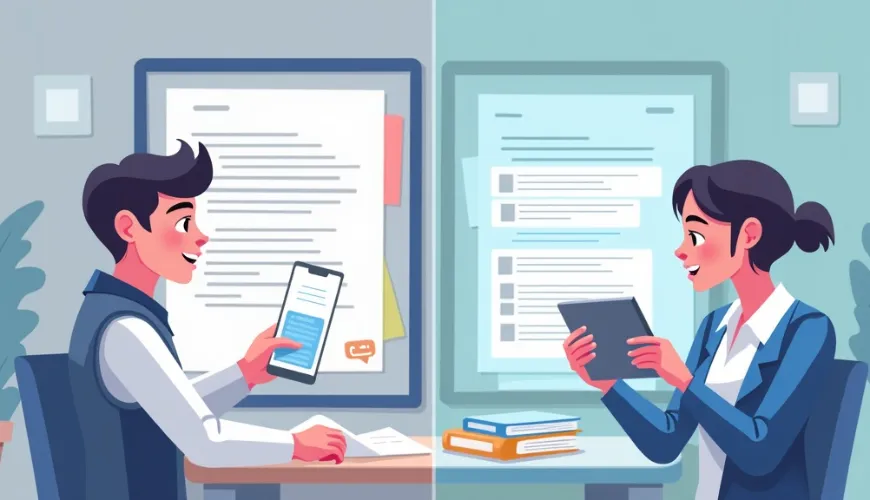Choosing the Right ChatGPT Plan in 2025: Why It Matters More Than Ever
As artificial intelligence becomes more woven into everyday work, education, and creativity, picking the right AI plan can make a real difference. In 2025, OpenAI's ChatGPT continues to evolve with two key subscription options: ChatGPT Plus and ChatGPT Pro. Whether you're a student speeding up assignments or a developer building AI-powered apps, understanding each plan helps you choose with confidence.
In this guide, we compare features, pricing, and typical users for both ChatGPT Plus and Pro, then share practical scenarios and a quick FAQ to help you decide.
What ChatGPT Plus Offers
ChatGPT Plus is the more affordable tier and a meaningful upgrade over the free plan. It's designed to provide better performance and extended access to advanced capabilities without a high monthly cost.
Key features of ChatGPT Plus
- Price: $20/month (may vary by region).
- Model access: Access to current general-purpose and advanced models; availability and limits can change over time.
- Performance: Faster responses than the free tier, with priority access during busy periods.
- Best for: Students, casual users, hobbyists, and individuals who need reliable AI help at a reasonable price.
If you're dabbling in AI-assisted projects like creating fantasy maps or generating fictional worlds, Plus delivers a solid boost. For creative workflows, see ai-map-generator.
What ChatGPT Pro Brings to the Table
ChatGPT Pro is built for heavy, time-sensitive use. It adds higher usage limits, more consistent speeds at peak times, and earlier access to new capabilities.
Key features of ChatGPT Pro
- Price: $200/month (may vary by region).
- Model access: Priority access to OpenAI's newest, high-compute models and select experimental features.
- Performance: The fastest and most consistent response times, even during peak hours.
- Best for: Developers, researchers, data analysts, and professional teams that run large volumes of prompts or rely on ChatGPT for client-facing work.
Working on complex visuals or character design? Pro pairs well with creative pipelines such as ai-fantasy-art.
ChatGPT Plus vs Pro: Feature Comparison
- Models and limits: Plus offers extended access to current models; Pro adds higher limits and prioritized access to the newest capabilities.
- Speed and reliability: Both outperform the free plan; Pro is consistently the fastest and most stable under load.
- Pricing: Plus — $20/month; Pro — $200/month (region-dependent).
- Fit: Plus suits casual and educational use; Pro is designed for professional and high-volume applications.
Want to explore interactive AI experiences? Try ai-fortune-teller.
Use Case Scenarios: Who Should Choose What?
- Students and educators — Plus is typically enough for drafting essays, summarizing articles, exam prep, or quick tutoring.
- Content creators and writers — If you publish daily, Pro delivers the throughput and steady performance needed for tight deadlines.
- Developers and technologists — For tool-building, prototyping, or intensive code generation, Pro's higher limits reduce interruptions.
- Business teams and agencies — For customer support, content operations, and data extraction, Pro's speed and reliability help maintain SLAs.
- Casual users and hobbyists — If you use ChatGPT intermittently, Plus remains a budget-friendly upgrade with noticeable speed gains.
To stay ahead of AI detection trends, see zero-gpt. For reliability tooling ideas, check out gamma-ai.
Performance and Reliability
Both Plus and Pro offer higher uptime and stability than the free plan. Pro stands out during peak hours, making it a strong pick for time-sensitive or client-facing work. Plus remains a smart default for most individual use cases, with only occasional slowdowns when demand spikes.
How to Decide in 60 Seconds
Start with frequency. If you use ChatGPT a few times a day for drafts, study help, or brainstorming—and you rarely hit usage caps—Plus is usually enough.
Consider criticality. If slowdowns would disrupt client work, live demos, or production workflows, Pro often pays for itself in avoided delays.
Weigh volume. If you routinely run multi-step prompts, long research sessions, or batch generations, Pro's higher limits keep you in flow.
Think collaboration. If multiple stakeholders depend on your outputs, Pro's consistent speed helps teams hit shared deadlines.
Cost and ROI: Simple Scenarios
A solo writer producing four articles per week could save 30–60 minutes per piece by avoiding peak-hour delays. Over a month, that's 2–4 hours recovered—often enough to offset the plan difference if time is revenue.
A developer generating code and tests may run hundreds of turns weekly. If Plus caps cause pauses, Pro can keep sprints unblocked and shorten release cycles.
For small teams, one Pro seat for the main operator and Plus seats for lighter contributors can be a cost-effective hybrid.
To extend capabilities, pair either plan with best-chatgpt-plugins and improve prompting with ask-ai-questions.
Privacy and Governance (Quick Notes)
Both plans include robust account-level controls. Review your data-handling and retention settings in the product dashboard, and document your AI use for stakeholders. For tone and transparency best practices, see humanize-your-ai-for-better-user-experience.
Advanced Tips for Maximizing Your Plan
No matter which plan you choose, how you use it makes a big difference:
- Optimize prompts for context — Longer, well-structured prompts reduce the number of follow-up turns and help stay within limits.
- Leverage system and custom instructions — Setting your style and task preferences once can save hours over time.
- Batch your work — Queue similar tasks together in one session to take advantage of the model's retained context.
- Use plan-complementary tools — Integrate ChatGPT with document parsers, summarizers, and automation scripts (see chatpdf for PDF workflows).
- Track your usage — Monitor message counts in the settings panel. If you regularly hit your cap on Plus, you'll have hard data to justify Pro.
- Experiment with different model settings — Temperature, max tokens, and other parameters can change output style and depth. Adjusting these intentionally can improve quality without extra prompts.
For teams, establishing shared "prompt libraries” and reviewing outputs together can improve consistency and reduce duplicated work. Combine ChatGPT with in-house knowledge bases or tools like ai-knowledge-base to keep answers aligned with your organization's standards.
Also, consider setting clear roles for AI in your workflow—decide when it drafts, edits, or fact-checks—so human and AI efforts complement each other instead of overlapping.
FAQ: ChatGPT Plus vs Pro
Does either plan include API credits?
No. ChatGPT web subscriptions and the OpenAI API are billed separately. If you need programmatic access, check API pricing and keep it distinct from your Plus or Pro plan.
Can I switch between Plus and Pro at any time?
Yes. You can upgrade or downgrade month to month. Your subscription, invoices, and history remain in your account.
Is there an annual billing option?
As of 2025, Plus and Pro are billed monthly only. If your organization needs centralized billing or multiple seats, consider non-individual offerings.
Do both plans include voice, file uploads, and custom GPTs?
Yes, with varying limits. Pro typically provides higher caps and earlier access to new features.
Will my chats be used to improve models?
You can control data usage from your account settings. Adjust privacy controls to opt out of training if needed, and align these settings with your internal policies.
What happens if I exceed my plan's usage limits?
You'll need to wait until your limit resets or upgrade to Pro. Planning workloads ahead can help avoid interruptions—especially for projects with fixed deadlines.
If you're optimizing your workflow end-to-end, explore comfyui-manager and keep a handy playbook for outages with why-is-chatgpt-not-working.
Value for Money: Is Pro Worth the Extra Cost?
ChatGPT Plus at $20/month offers strong value for learning, personal productivity, and light business use. At $200/month, Pro costs more but delivers higher limits, faster speeds, and priority access to new capabilities—often the right call when AI output is central to your revenue or deadlines.
For organizations, a hybrid model (one Pro, several Plus) can balance cost and capability. Track project timelines and completion rates before and after upgrading; if Pro helps you close deals faster, meet deadlines more consistently, or expand service offerings, the ROI often justifies the higher spend. Even small efficiency gains, when multiplied across a team, can far exceed the monthly fee.
ChatGPT Plus vs Pro: Which Plan Is Better in 2025?
It depends on how you work. If you're a student, hobbyist, or light user, ChatGPT Plus provides a meaningful boost without a steep price. If you're a creator, coder, or professional relying on ChatGPT every day, ChatGPT Pro provides the speed, performance, and stability to operate at a higher level.
Whichever plan you choose, keep leveling up your stack. You might also enjoy hands-on guides like chatpdf and a quick look at free options in chatgpt-35.