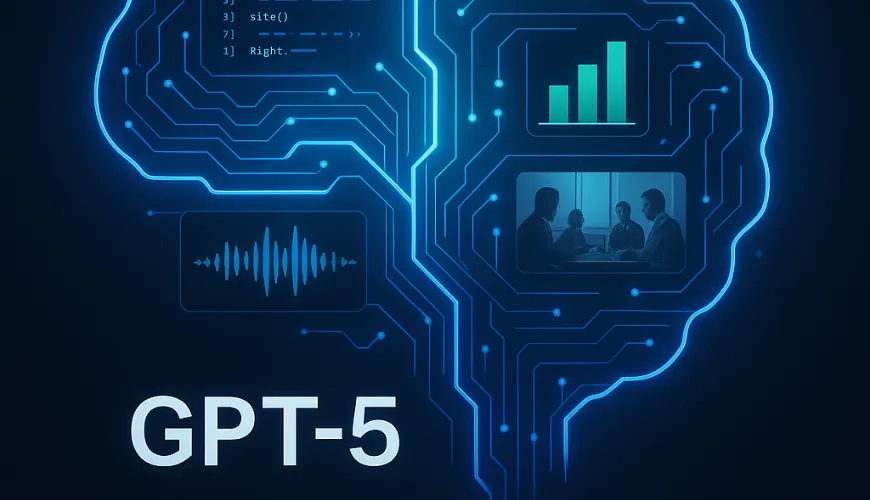TL;DR
Dreamina AI is a creative AI platform designed to generate high-quality images from text prompts. It's beginner-friendly, feature-rich, and a top choice for creators, marketers, and designers looking to bring their visual ideas to life. In this guide, we'll explore its features, how to use it, and how it stacks up against popular alternatives like Midjourney and Stable Diffusion.
What is Dreamina AI?
Dreamina is CapCut's browser‑based generative suite that turns your text prompts into images. Beyond text‑to‑image, it offers image‑to‑image, upscaling, inpainting, and style controls—all accessible in a clean web UI you can start using for free (no credit card required).
Using advanced machine learning models, Dreamina reads your prompt—like "a neon-lit street in a futuristic Tokyo”—and outputs a high-resolution image matching your description. It's part of a new wave of creative tools that prioritize accessibility without compromising on quality.
The platform is especially popular among content creators, social media marketers, game designers, and small business owners looking to generate eye-catching visuals quickly and affordably.
Dreamina AI Features That Make It Stand Out
Dreamina AI isn't just another image generator—it's packed with features that enhance creativity, speed, and customization.
1. Text-to-Image Generation
At its core, Dreamina uses natural language prompts to create images. This makes it incredibly easy for users with no design background to bring concepts to life.
2. Style Presets and Artistic Filters
Dreamina includes built‑in style options (e.g., anime, portraits, macro, nature) so you can keep a consistent look across generations—useful for branding, thumbnails, and concept art.
3. Fast Rendering Speeds
Dreamina typically returns results in seconds (often around tens of seconds, depending on server load), which makes rapid iteration practical for creative sessions.
4. Batch Generation
By default, Dreamina generates four variations per prompt in a single collage. You can then pick the best one and click Upscale to enlarge it for export.
5. User-Friendly Interface
Dreamina runs fully in the browser with a straightforward dashboard—no installs required. (Midjourney now supports a web editor in addition to its Discord bot, and Stable Diffusion has popular GUI options, but both can still feel more involved to new users.)
6. High-Resolution Output
After generating, use Upscale to produce higher‑resolution results suitable for thumbnails, social posts, and print‑friendly mockups.
For creators looking for more niche features, see ai-fantasy-art to explore how AI can bring magical and fantasy worlds to life.
How to Use Dreamina AI in 5 Easy Steps
- Sign up and open Dreamina in your browser.
- Choose a tool (e.g., Text‑to‑Image).
- Enter a descriptive prompt like "a steampunk robot walking through a foggy Victorian street.”
- Optionally select a style and guidance strength.
- Generate to get four variations, then click Upscale on your favorite to export at higher resolution.
Dreamina also allows you to fine-tune and regenerate images, providing flexibility for those who want to iterate on their ideas.
Want your AI-generated content to sound more real and relatable? Take a look at this guide on how to humanize your AI for a better user experience—it's packed with practical tips to help your content truly connect with people.
Dreamina AI Use Cases That Make It Indispensable
Dreamina's versatility spans digital marketing and social content, concept art for authors and game teams, classroom visuals for educators, and quick mockups for e‑commerce—letting you move from idea to on‑brand imagery in minutes instead of hours.
Explore more applications in our guide to AI map generator for world‑building and terrain design using AI.
Dreamina AI vs Alternatives: How Does It Compare?
There's no shortage of AI image generators out there—so how does Dreamina stack up?
Dreamina AI vs Midjourney
Midjourney is renowned for its artistic depth. While it began on Discord, it now also offers a browser‑based editor. Dreamina stays web‑first and emphasizes an approachable workflow from the start.
| Feature | Dreamina AI | Midjourney |
|---|---|---|
| Interface | Web-based | Discord + Web |
| Style Customization | High | Very High |
| Beginner-Friendly | Yes | Moderate |
| Speed | Fast | Fast |
| Credit System | Flexible | Tiered subscriptions |
Dreamina AI vs Stable Diffusion
Stable Diffusion is open‑source and extremely customizable, and it's available through popular GUIs (e.g., community web UIs and node‑based editors). That said, local setup and model management can still be a hurdle for beginners. Dreamina removes that barrier with a ready‑to‑use, hosted web experience.
If you're curious about how AI detection tools evaluate these images, take a look at ai-detectors-the-future-of-digital-security.
Dreamina AI vs Ideogram
Ideogram excels at high‑quality text and typography inside images and runs directly in the browser. Dreamina is broader in scope, prioritizing general‑purpose image generation and an end‑to‑end creative workflow.
And for content creators looking for undetectable AI content, see undetectable-ai.
Why Dreamina AI Is a Game-Changer for Creators
One of the biggest challenges in creative workflows is the gap between imagination and execution. Dreamina AI bridges that gap by transforming abstract ideas into tangible assets in seconds.
Unlike static design tools, Dreamina is constantly learning and improving, meaning the more you use it, the better your results. It's this learning aspect that sets it apart from traditional design apps.
Additionally, Dreamina integrates easily into content pipelines. For example, scriptwriters can visualize a scene before filming, or blog writers can generate custom thumbnails that match their content—like the ones we describe in our piece on /blog/ai-animal-generator.
Common Questions About Dreamina AI
Is Dreamina AI free to use?
You can get started in the browser for free with no credit card required. Usage limits and premium options may apply if you need more generations or priority processing.
Can Dreamina AI generate images with text?
Yes, though it's not primarily a text-based generator like Ideogram. For designs involving text and typography, Dreamina can still be useful but may not offer fine-grained control.
How accurate are the generated images?
Dreamina is surprisingly accurate, especially with detailed prompts. If your image doesn't come out right the first time, you can tweak the wording or use the regenerate feature to refine it.
Is Dreamina AI suitable for professional use?
Absolutely. Many users have reported using Dreamina for client work, advertising, social media, and even book covers. It's versatile and reliable enough for professional-grade projects.
For an in‑depth look at how ChatGPT and other language models can enhance your workflow, check out chargpt.
What's Next for AI Image Generators Like Dreamina?
The future of AI content creation is incredibly exciting. We're already seeing integrations with VR/AR platforms, live animation tools, and multi-modal AI models that combine voice, animation, and visuals in real-time.
Dreamina AI is poised to become part of a broader creative ecosystem where users won't be limited to just static images. Imagine crafting an entire comic book, video storyboard, or educational module—all with a few prompts.
We're also likely to see tighter integrations with content detection tools like ZeroGPT. If that piques your interest, we've got a detailed breakdown over at /blog/zero-gpt.
Feeling inspired? It's time to experiment, iterate, and create.
Whether you're a designer, writer, or marketer, Dreamina AI opens up a world of possibilities for faster, richer, and more engaging content creation. Now is the perfect time to give it a try—because creativity shouldn't have limits.
Final Thoughts: Why Dreamina Matters in 2025
Dreamina represents more than just another text-to-image tool—it reflects a broader shift in how people approach creative work. In the past, creating high-quality visuals required expensive software, technical training, or collaboration with professional designers. Now, with platforms like Dreamina, anyone with an idea can bring it to life in seconds. This democratization of design is already reshaping industries from digital marketing to indie game development.
In 2025, we're also seeing businesses use Dreamina for rapid prototyping. A startup can visualize dozens of logo or packaging ideas before committing to a final design. Teachers and educators can quickly generate illustrations to engage students. Even hobbyists are using Dreamina to craft personalized gifts, posters, and social content that would have been out of reach just a few years ago.
The real power of Dreamina is that it lowers the barrier to entry without lowering the ceiling for creativity. Professionals can still push its features to the limit, while beginners can learn and experiment without risk. That balance makes Dreamina not just another AI tool, but a practical companion for anyone building, teaching, marketing, or simply exploring their imagination.